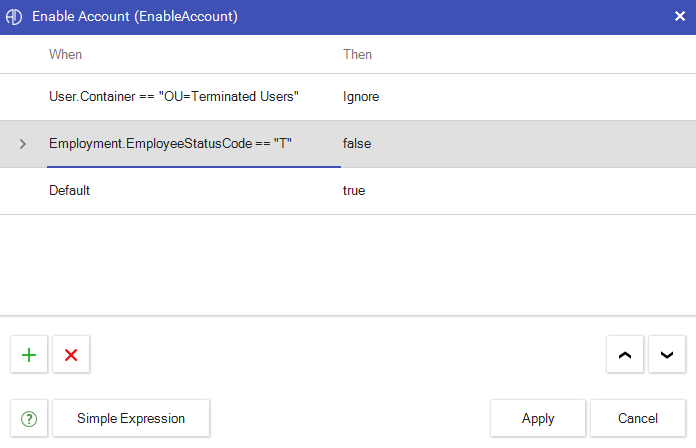Our HR team informs us that an employee will be terminated later in the week. They will rermain active until Friday.
IT is asked to manually disable their AD account even though the employee will remain Active in UKG for the remainder of the week. They will be set to Terminated on Friday.
We go ahead and manually disable the user in AD, but the next time the sync process runs, it re-enables the AD user account because the employee is still Active in UKG.
Is there a way for us to setup Connect to AD to not re-enable a manually disabled user?