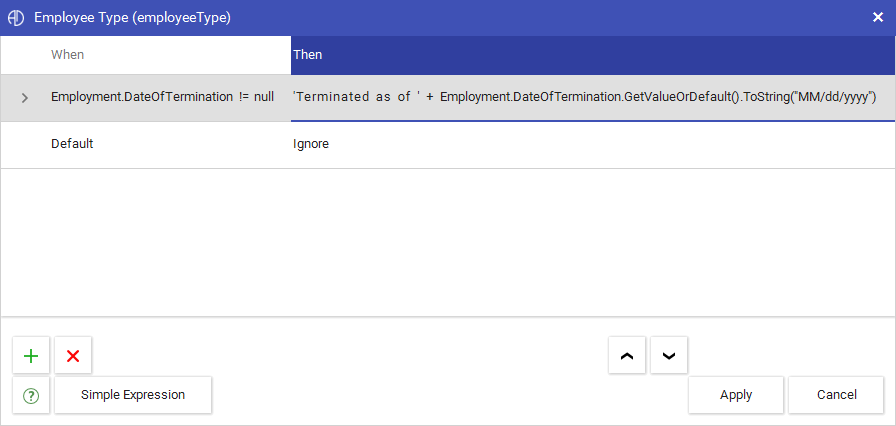I’m populating the employeeType field with a calculated value based on the Employee’s status in UKG. For employees that are terminated, I’m trying to populate the termination date as well in the string. It is working with the following
WHEN
Employment.EmployeeStatusCode == ‘T’
THEN
'Terminated as of ’ + Employment.DateOfTermination
The simple expression appears as
(Employment.EmployeeStatusCode == ‘T’)? 'Terminated as of ’ + Employment.DateOfTermination:(Default)? Ignore:null
My question is how would you get just the date from the termination date rather than the whole DateTime value.
I had tried to use…
.Value.ToShortDateString() but I’m sure I’m misunderstanding the syntax since I’m not very familiar with C#.
In cased like this where trying to manipulate the output of a variable in the string, does that need to happen in the “When” part of the expression?