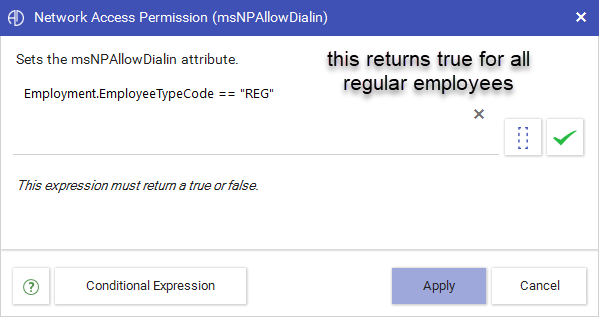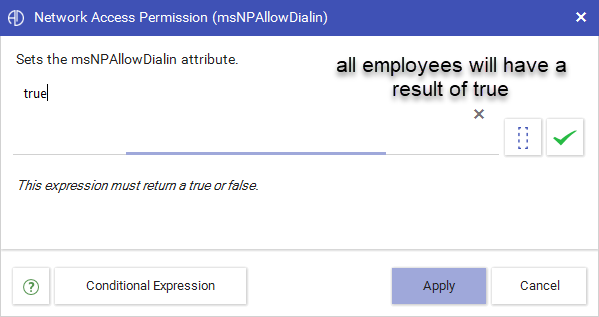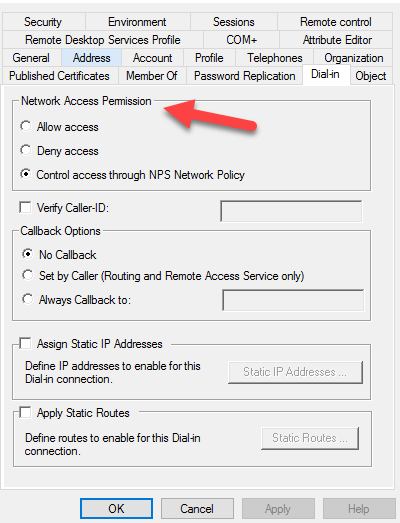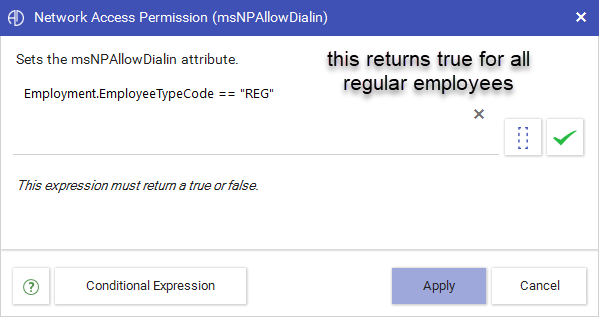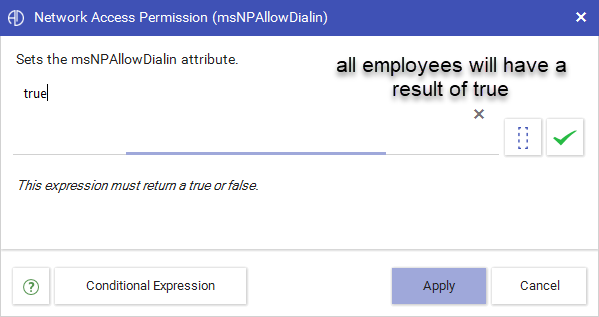Hi team! First, thank you so much for this wonderful product. It has changed the way we operate in a positive way.
I’d like to request some features that would help us tremendously.
- Set “Allow Access” under the Dial-in tab in AD to allow newly provisioned users to VPN in.
- Allow us to customize our own sAMAccountName, name, and cn attributes separately during provisioning.
Thank you!
1 Like
Thank you Victor, Please allow me time to run this past our dev team. I’ll get back to you on a decision shortly.
1 Like
- Set “Allow Access” under the Dial-in tab in AD to allow newly provisioned users to VPN in.
This requirement is now available in version 2.6.8.1 
The new version allows you to include the Network Access Permission mapping, which is used to control the Dial-in Network Access Permission attribute. This is a bool mapping (the result must return either, true, false or null)
- true = Allow access
- false = Deny access
- null = Control access through NPS Network Policy